用字符串的match方法检查正则表达式中的子字符串是否存在于原字符串,并返回存在的子字符串
2023-04-12 15:33
正则表达式的test只能检查字符串是否存在,返回true或false,而字符串的match检查是否存在时会返回子字符串。
"Hello, World!".match(/Hello/); let ourStr = "Regular expressions"; let ourRegex = /expressions/; ourStr.match(ourRegex);
第一个match返回["Hello"],第二个match返回["expressions"]。.match语法与之前使用的.test方法“相反”:
'string'.match(/regex/);
/regex/.test('string');
再看一个例子:
let extractStr = "Extract the word 'coding' from this string."; let codingRegex = /coding/; let result = extractStr.match(codingRegex); //注意这儿是字符串.match而不是正则表达式. console.log(result); /*控制台输出: [ 'coding', index: 18, input: 'Extract the word \'coding\' from this string.', groups: undefined ]*/
如果子字符串在原字符串中多次出现,按上面的办法也只会给出一次:
let testStr = "Repeat, Repeat, Repeat"; let ourRegex = /Repeat/; let myResult=testStr.match(ourRegex); console.log(myResult); /*控制台输出: ['Repeat', index: 0, input: 'Repeat, Repeat, Repeat', groups: undefined ]*/
要多次搜索并提取文本形式的话,则要使用全局搜索标志(flag):g。看下面例子:
let testStr = "Repeat, Repeat, Repeat"; let ourRegex = /Repeat/g; let myResult=testStr.match(ourRegex); console.log(myResult); //[ 'Repeat', 'Repeat', 'Repeat' ]
看,这样就会全部提取出来。
正则表达式后可以有多个不同的flag(标志):
let twinkleStar = "Twinkle, twinkle, little star"; let starRegex = /Twinkle/ig; //在正则表达式后可以有多个不同的flag(标志),i表示不区分大小写,g表示可多次搜索或提取。 let result = twinkleStar.match(starRegex); console.log(result);//[ 'Twinkle', 'twinkle' ]
看,不论大小写、无论几个全部提取出来了。
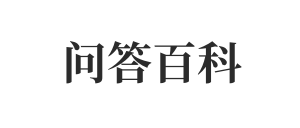 问答百科
问答百科







