配置OSPF的NSSA区域示例
举例介绍OSPF的NSSA区域的配置过程。
组网需求
某些网络由于引入大量外部路由导致路由表的规模过大,网络资源浪费,CPU占用率较高。为了解决这个问题,可以将位于自治系统边缘的非骨干区域配置成NSSA区域,减少传递的路由信息数量。配置区域为NSSA区域后,不传播来自OSPF网络其它区域的外部路由,但引入自治系统外部的路由,这样可以避免大量外部路由对路由器带宽和存储资源的消耗。
如下图所示,所有的路由器都运行OSPF,整个自治系统划分为两个区域。其中DeviceA和DeviceB作为ABR来转发区域间的路由,DeviceD作为ASBR引入了外部静态路由10.0.0.0/8。此时,在不影响路由可达的前提下,达到减少通告到Area1内的LSA数量,但引入自治系统外部路由的目的。需要将Area1配置为NSSA区域,并配置NSSA区域中的DeviceA为转换路由器。
图1 配置OSPF NSSA区域组网图
配置思路
采用如下的思路配置OSPF的NSSA区域:
1、在各路由器上使能OSPF,配置OSPF基本功能,实现OSPF协议互连。
2、配置Area1为NSSA区域。
3、在DeviceD上配置引入静态路由10.0.0.0/8。
4、配置NSSA区域中的DeviceA为转换路由器。
数据准备
为完成此配置例,需准备如下的数据:
1、DeviceA的Router ID 1.1.1.1,运行的OSPF进程号1,区域0的网段192.168.0.0/24,区域1的网段192.168.1.0/24、192.168.3.0/24
2、DeviceB的Router ID 2.2.2.2,运行的OSPF进程号1,区域0的网段192.168.2.0/24,区域1的网段192.168.1.0/24、192.168.4.0/24
3、DeviceC的Router ID 3.3.3.3,运行的OSPF进程号1,区域0的网段192.168.0.0/24、192.168.2.0/24
4、DeviceD的Router ID 4.4.4.4,运行的OSPF进程号1,区域1的网段192.168.3.0/24、192.168.4.0/24。
操作步骤
1、配置各接口的IP地址
| 设备名称 | 设备接口 | IP地址 |
| DeviceA | GE0/0/1 | 192.168.0.1/24 |
| GE0/0/2 | 192.168.3.1/24 | |
| GE0/0/3 | 192.168.1.1/24 | |
| DeviceB | GE0/0/1 | 192.168.1.2/24 |
| GE0/0/2 | 192.168.2.1/24 | |
| GE0/0/3 | 192.168.4.2/24 | |
| DeviceC | GE0/0/1 | 192.168.0.2/24 |
| GE0/0/2 | 192.168.2.2/24 | |
| DeviceD | GE0/0/1 | 192.168.3.2/24 |
| GE0/0/2 | 192.168.4.1/24 |
2、配置OSPF基本功能
#配置DeviceA设备的ospf
# ospf 1 area 0.0.0.0 network 192.168.0.0 0.0.0.255 area 0.0.0.1 network 192.168.3.0 0.0.0.255 network 192.168.1.0 0.0.0.255 #
#配置DeviceB设备的ospf
# ospf 1 area 0.0.0.0 network 192.168.2.0 0.0.0.255 area 0.0.0.1 network 192.168.4.0 0.0.0.255 network 192.168.1.0 0.0.0.255 #
#配置DeviceC设备的ospf
# ospf 1 area 0.0.0.0 network 192.168.0.0 0.0.0.255 network 192.168.2.0 0.0.0.255 #
#配置DeviceD设备的ospf
# ospf 1 area 0.0.0.1 network 192.168.3.0 0.0.0.255 network 192.168.4.0 0.0.0.255 #
3、配置Area1区域为NSSA区域
# 配置DeviceA
[~DeviceA] ospf [*DeviceA-ospf-1] area 1 [*DeviceA-ospf-1-area-0.0.0.1] nssa [*DeviceA-ospf-1-area-0.0.0.1] commit [~DeviceA-ospf-1-area-0.0.0.1] quit
# 配置DeviceB
[~DeviceB] ospf [*DeviceB-ospf-1] area 1 [*DeviceB-ospf-1-area-0.0.0.1] nssa [*DeviceB-ospf-1-area-0.0.0.1] commit [~DeviceB-ospf-1-area-0.0.0.1] quit
# 配置DeviceD
[~DeviceD] ospf [*DeviceD-ospf.
[*DeviceD-ospf-1-area-0.0.0.1] nssa [*DeviceD-ospf-1-area-0.0.0.1] commit [~DeviceD-ospf-1-area-0.0.0.1] quit
所有连接到NSSA区域的路由器必须使用nssa命令将该区域配置成NSSA属性。
4、配置DeviceD引入静态路由10.0.0.0/8
[*DeviceD] ip route-static 10.0.0.0 8 null 0 [*DeviceD] ospf [*DeviceD-ospf-1] import-route static [*DeviceD-ospf-1] commit [~DeviceD-ospf-1] quit
# 查看DeviceC的OSPF路由表。
[~DeviceC] display ospf routing
OSPF Process 1 with Router ID 3.3.3.3
Routing Tables
Routing for Network
Destination Cost Type NextHop AdvRouter Area
192.168.3.0/24 2 Inter-area 192.168.0.1 1.1.1.1 0.0.0.0
192.168.4.0/24 2 Inter-area 192.168.2.1 2.2.2.2 0.0.0.0
192.168.0.0/24 1 Stub 192.168.0.2 3.3.3.3 0.0.0.0
192.168.1.0/24 2 Inter-area 192.168.0.1 1.1.1.1 0.0.0.0
192.168.1.0/24 2 Inter-area 192.168.2.1 2.2.2.2 0.0.0.0
192.168.2.0/24 1 Stub 192.168.2.2 3.3.3.3 0.0.0.0
Routing for ASEs
Destination Cost Type Tag NextHop AdvRouter
10.0.0.0/8 1 Type2 1 192.168.2.1 2.2.2.2
Total Nets: 7
Intra Area: 2 Inter Area: 4 ASE: 1 NSSA: 0
可以看到,NSSA区域引入AS外部路由的发布路由器的Router ID为2.2.2.2,即DeviceB为转换路由器。这是因为OSPF会选举Router ID较大的ABR作为转换路由器。
5、配置DeviceA为转换路由器
[~DeviceA] ospf [*DeviceA-ospf-1] area 1 [*DeviceA-ospf-1-area-0.0.0.1] nssa default-route-advertise no-summary translator-always [*DeviceA-ospf-1-area-0.0.0.1] commit [~DeviceA-ospf-1-area-0.0.0.1] quit
6、查看配置结果
# 查看DeviceC的OSPF路由表
[~DeviceC] display ospf routing
OSPF Process 1 with Router ID 3.3.3.3
Routing Tables
Routing for Network
Destination Cost Type NextHop AdvRouter Area
192.168.3.0/24 2 Inter-area 192.168.0.1 1.1.1.1 0.0.0.0
192.168.4.0/24 2 Inter-area 192.168.2.1 2.2.2.2 0.0.0.0
192.168.0.0/24 1 Stub 192.168.0.2 3.3.3.3 0.0.0.0
192.168.1.0/24 2 Inter-area 192.168.2.1 2.2.2.2 0.0.0.0
192.168.1.0/24 2 Inter-area 192.168.0.1 1.1.1.1 0.0.0.0
192.168.2.0/24 1 Stub 192.168.2.2 3.3.3.3 0.0.0.0
Routing for ASEs
Destination Cost Type Tag NextHop AdvRouter
10.0.0.0/8 1 Type2 1 192.168.0.1 1.1.1.1
Total Nets: 7
Intra Area: 2 Inter Area: 4 ASE: 1 NSSA: 0
可以看到,DeviceC引入了一条AS外部的路由,并且,引入的外部路由的发布路由器的Router ID变为1.1.1.1,即DeviceA成为了转换路由器。
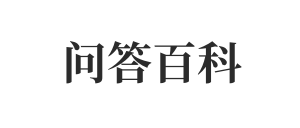 问答百科
问答百科







